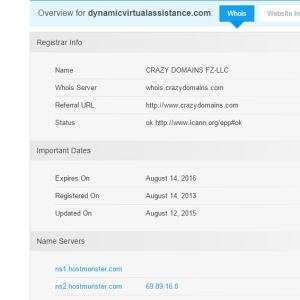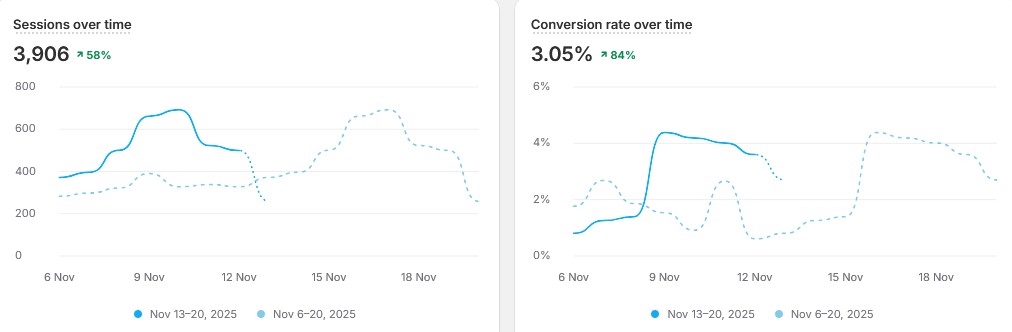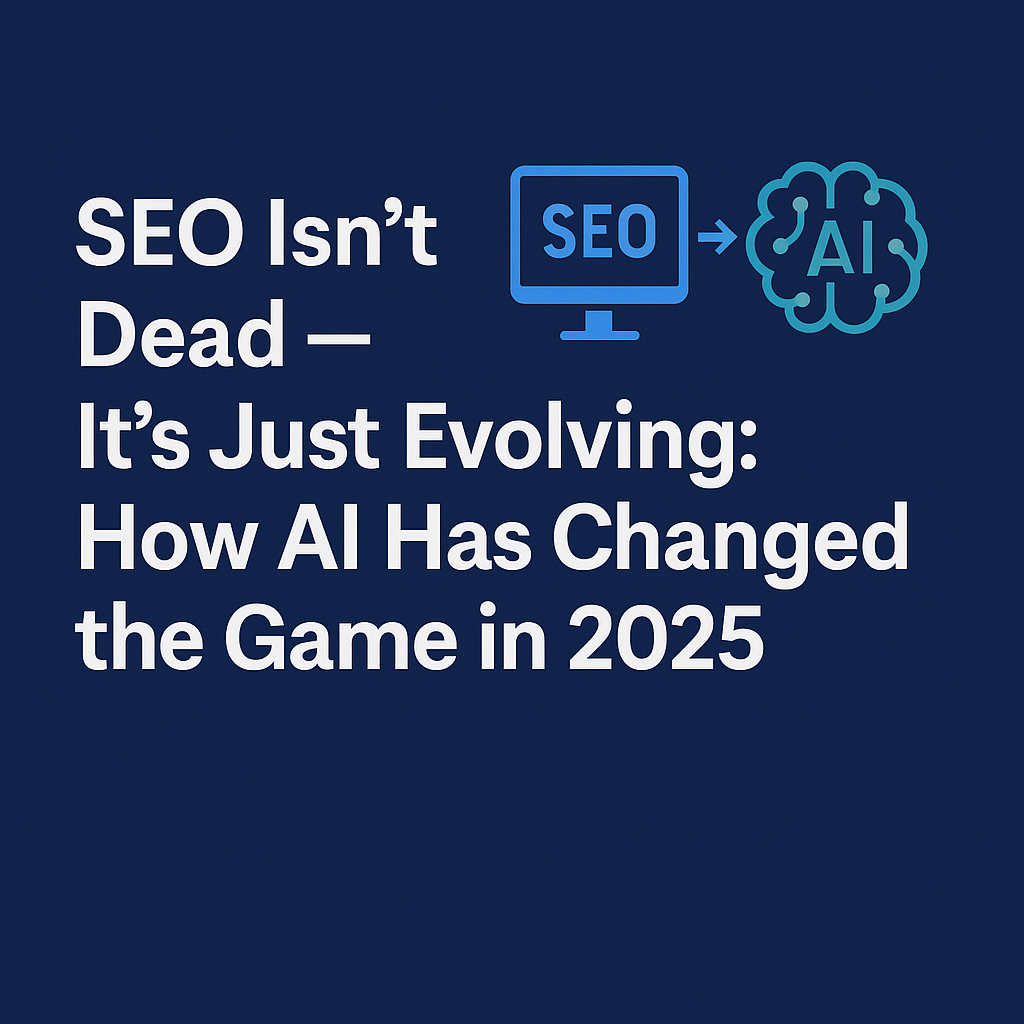What actually makes up a website?
We are very familiar with typing in a url address (e.g. www.kareemar.com is the url of the business Dynamic Virtual Assistance) and a collection of pages will open that tells you about the business. Collectively we refer to this as the company’s website.
The Domain Name
My website url is a domain name that has been purchased from a Crazy Domains, one of many businesses on the internet selling domain names. https://who.is/ is an internet lookup tool that allows you to find out the owner of domain names. It will tell you who the domain name was purchased from as well as which wholesaler the reseller purchased it from . This is useful if you are using a reseller and they have disappeared. This is shown here in the whois lookup of a client’s domain name.
This was a case I was involved in recently where the client’s website had crashed and the hosting company had seemingly disappeared. The whois look up identified that the domain name had been purchased by the designer from Enom Inc. Read more about this here.
The whois lookup for Dynamic Virtual Assistance shows who it has been purchased from – the Registrar (crazy domains) who are the business that the ownership returns to in the event the domain name is not renewed.That point is important you only own your domain name for as long as you pay the annual fees.


Further down in the raw data are the listings for admin and tech contact. In the case of Dynamic Virtual Assistance the registrant, admin and tech contacts are identical. The important email here is the admin contact email address. If you do not have access to this email you do not have control when you wish to move the domain name to a new place. This email address is the one used if you port your domain name to another company. Unless you can reply to an email to that email addressed you can not move your domain name. Read this article for more information.
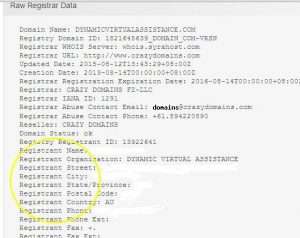
Are you still with me?
The importance of this data is to ensure that you as the owner of the domain name retain control over it. It is not uncommon for website designers to place their own details on both the admin contact and the tech contact. In my opinion that is a very big fail on their part. Please do a whois search on your domain name right now and check what details are recorded for admin contact. If you are not listed as the admin contact then get it changed immediately. Sadly you do not remain life long friends with a company you used years ago to build your website or buy your domain name.
Finally at the end of the raw data is the name server details. This tells the domain name where the website files are living on the internet. In the case of Dynamic Virtual Assistance the name servers are set to point to HostMonster which is where the website files are located. HostMonster is a completely different company to Crazy Domains. These name servers are critical to the link between your domain name and your website files. If it is wrong your website will not display when the domain name is entered.
I use a number of domains and prefer to shop as cheaply as possible for them. The actual website that you see after clicking on this domain name is a collection of files put together using the WordPress content management system and those files are hosted on Host Monster. Collectively the website consists of the domain name that uses the name servers to point to the collection of files on the hosting account.
Why do I separate out the domain name from the website hosting?
No particular reason it is just a situation that suits me financially and from the point of view of being a website developer. I do not need extensive support from the domain name suppliers but shop for domain names based on price and the availability of .com.au domain names as Dynamic Virtual Assistance is based in Australia. I do however have very specific needs for support and pricing from my hosting company.
I recommend my clients use the same supplier for their domain name and hosting. There are two reasons for this:
- It reduces the complexity of dealing with two companies and having to ensure you renew your hosting account and your domain name when due.
- Most hosting accounts come with a free domain name therefore you save money by having it all on the one account.
- Most hosting accounts allow you to set up your email accounts xxx@yourdomainname.com for no additional cost whereas setting them up when you only have a domain name may involve additional cost.
The Website files
Now we will look at the files that actually make up the website. I use and recommend the use of WordPress as the content management system (CRM) for designing websites. There are a number of reasons for this which I will explain in more detail in a later article.
These are stored over on my hosting account at HostMonster and are accessed by the CPanel. CPanels have evolved considerably over the last 10 years but they are still scary and confusing places to visit. Here is the link to HostMonster’s demo CPanel take it for a test drive and learn what fun they are. OR NOT!
This collection of files, all 134+K of them, shown above is the website of Dynamic Virtual Assistance and is what the WordPress CRM conveniently ties together into what you see when you go to “our website”. Luckily WordPress has highly evolved over recent years and I rarely have to go into this mess of files and make some sense of which file controls what. This long and complex list of files and the intricate nature of the CPanel is why I suggest to clients that the support you receive from your hosting provider is actually “THE” most important factor to consider when selecting one.
In summary your website is an intricate tie up between your domain name and your website files that are maintained on a CRM system. Like any system that is based on a number of elements being in the right place and leading you to the next right place there are a number of ways in which this can break and result in “your website” going down. The skill of course is in working out where the break it and how to fix it.
A good hosting company with A1 support and a technically proficient person on your team is a must if you are running more than a small non complex website set up. Murphy’s law ensures that your website will know THE most inconvenient time to crash.