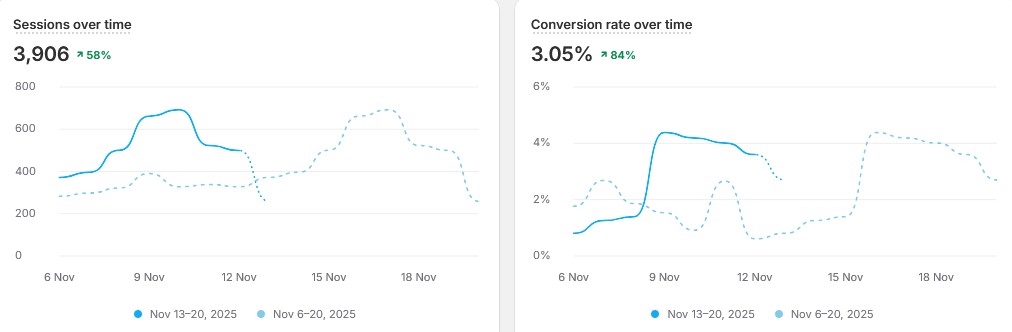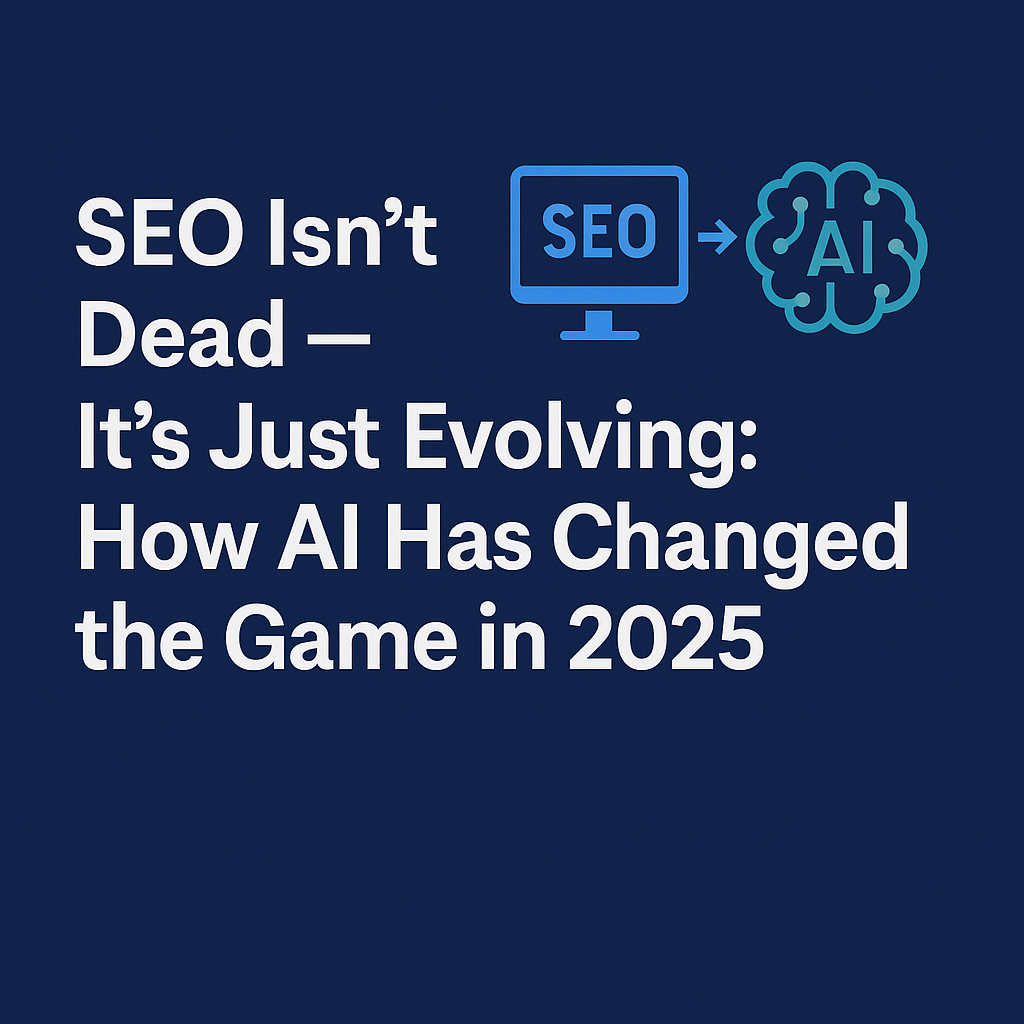How often do you find yourself reaching out via live chat, telephone or social media for help with a problem you have?
Anyone who has spent even as little as a few hours working help support lines will tell you that it can be a really hard job at times. The non verbal environment of live chat can often be a challenge. Those asking for help are often vague and unsure exactly what their problem is. They may be on a short deadline or worse they may be so certain about how to fix the problem they are busy telling you what they should do and ignoring requests for information. Listening and comprehension skills are often lacking, sometimes on both sides. Then you get the downright rude and nasty.
Next time you find yourself reaching out for help try these quick tips:
- Before you call or type make a quick note about your problem.
- Be as specific as possible. What page where you on, what error message is generated, what version of the software is it, what browser are you using? Live chat operators assume there is a problem and appreciate you getting to the problem as fast as possible.
- The backstory about why it is important, what you where doing before the problem or what you are doing tomorrow is not relevant.
- If your problem has occurred 5 seconds before your deadline that does not make it urgent.
- If you are the head honcho above all others who have previously sent requests no you are not going to jump the queue.
- Remember that help support line operators are often dealing with multiple requests at once.
- If using live chat screen shots are very helpful. Many live chat programs allow you to send an image. This is very helpful if you are referring to a place on a screen you are viewing.
- Where possible use bullet points not long dialogue.
- Stay polite and a thank you goes a long way. Yes live chat operators can push the nasty requests/people to the back of the queue.
- Read or listen to the replies you are getting, process the information and answer the questions asked.
- Generally the operator knows the system much better than you do so telling them why the problem is happening is rarely useful.
- If you are dealing with a client’s issue (as in managed software systems) telling the operator who actually has the problem is useful. “My client has a problem that I need you to fix” is not going to get anything done. It leads into a dialogue of “So what is actually the problem and which of your clients are we talking about”
- Support staff are often dealing with many identical issues each day and please excuse them if they can’t remember the problem you had yesterday, last week or last month.
- Please sign your live chat as it is much nicer have a name to say hi to.
- If you are sending email please remove the two pages long automatic signature and the reply to the reply to the reply. It will slow down our ability to find out what the issue is.